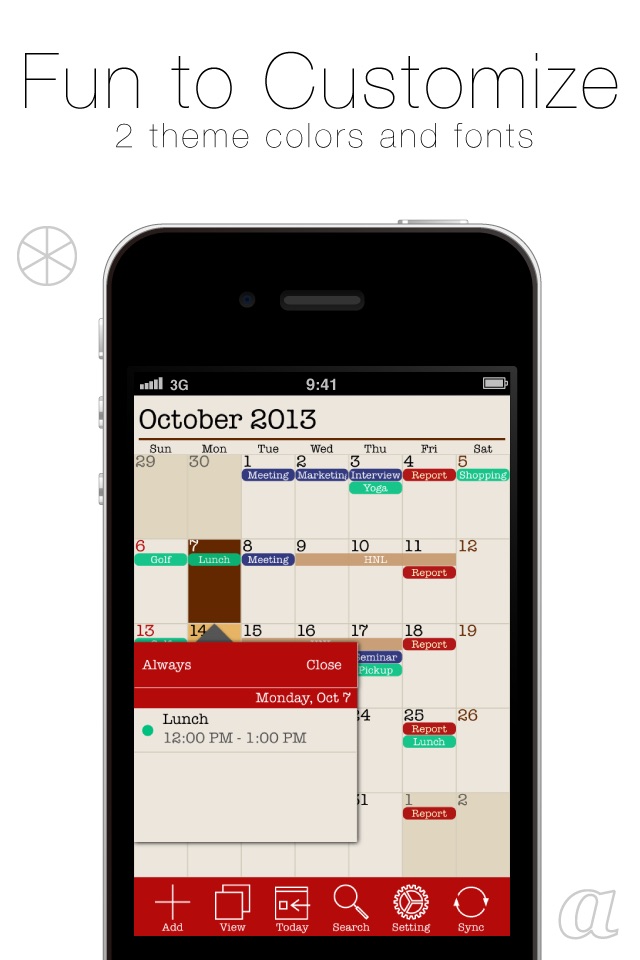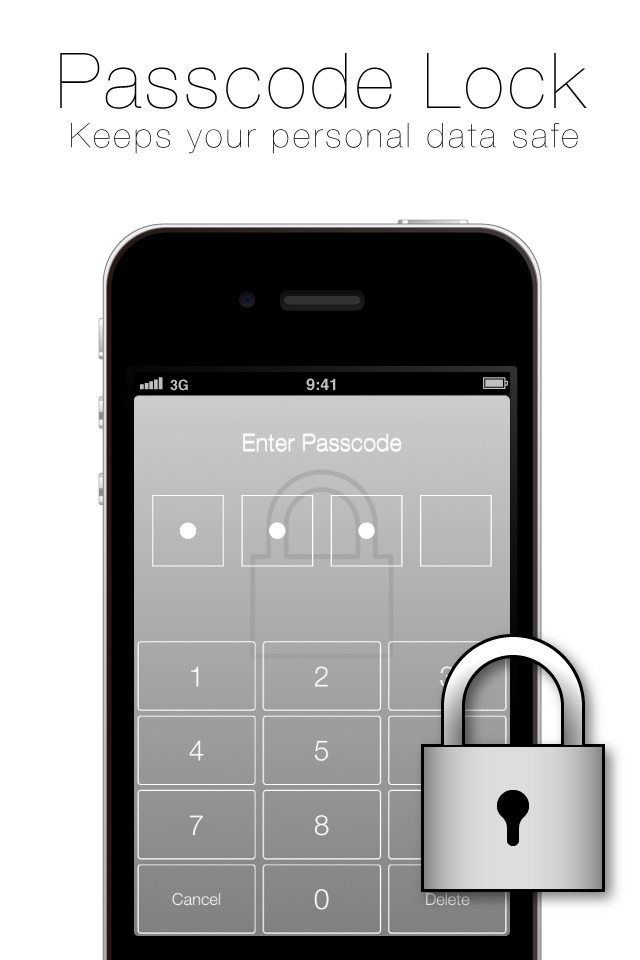SaiSuke Lite app for iPhone and iPad
SaiSuke2 is now released !
Enjoy the brand new SaiSuke.
SaiSuke for iPhone Lite version
Welcome to SaiSuke! SaiSuke is schedule management software for the iPhone and iPod Touch.
SaiSuke has various view modes allowing you to see your calendars in a daily, weekly, or yearly views. You can get a perspective schedule for the month using the monthly view, which allows you to see appointment titles in a monthly styled calendar.
When creating and editing an appointment you can select a type from a list of previously entered titles. SaiSuke holds titles and locations that you have previously used without the need to re-type them.
Synchronize with iPhone Calendar:
SaiSuke Free can access the events in iPhone Calendar. You can sync with Outlook/Calendar/iCloud calendars on Mac/PC via sync feature of iOS.
Synchronize with iPhone Reminders:
SaiSuke Free can access the tasks in iPhone Reminders. You can sync with Outlook/Reminders/iCloud calendars on Mac/PC via sync feature of iOS.
Customization:
Calendar styles and font sizes can be customized so your calendars look the way you want them too.
Easy operation:
You can use the flick gesture to move to the next or previous month’s pages. Allowing you to easily browse your schedule with your thumb.
Backup to iCloud
When you enable iCloud sync, SaiSuke copys backup of event data to iCloud Storage.
Enjoy happy iPhone/iPod Touch life with SaiSuke!
DO NOT delete the old version of SaiSuke Free on your iPhone or iPod Touch, as this will erase any data you have entered in SaiSuke. When you upgrading, please install the update over the existing installation. When you lost the data, you may restore from iCloud. Please select [Setting]-[Maintenance]-[iCloud Backup].
To understand the Google Calendar sync options, please go to out Web site:
http://www.saysoftware.net/saisuke_i/en/ManConnection/index.html
Advertisement will start after 15days passed from the installation.
Pros and cons of SaiSuke Lite app for iPhone and iPad
SaiSuke Lite app good for
All views are very useful
Please add the function To manage invitees when scheduling a meeting
Very good support, you ask here for something and they add it to the app : )
Great calendar program. One of the most versitile I have seen. Wish I could sync iPhone to google calendar, but other than that I think it is the best
This hands down way better than the built-in calendar app on the iPhone. Its interface is aesthetically very pleasing and it is very easy to set up appointments and recurring events. The only main setback, which is Apples fault for not allowing this, is the inability to set up alerts for upcoming appointments. I dont use Google calendars, so the paid version of this program would not be of much use to me. I love the ability to use different colours and visually see events at a glance, unlike the built-in app which only shows events as a single dot on the monthly view and has no weekly view option. I havent found any other app that comes to the beauty and functionality of this app, and this version is free! Love it!
Saisuke is clearly the best agenda app around. Exclusive and best features are: Color coding, week view, google sync, easy set up of repeated events, etc
Two suggestions: Option te set Alarms on specific events (a must) and changing the minute time wheel to 5 minutes intead of every minutes (who does have appointments at 4:42 sharp ?)
I am a shift worker and this is exactly what I needed. Good job!!!!
Some bad moments
There is a bug since the last version.
I cannot swipe the pages neither access to settings or change view.
Can the problem be fix quickly because it was the best agenda that Ive found,
Thanks !
Good agenda/calendar app -- but the free version is really too stripped down to be of much use. (This really is a "trial" only.)
It had good functionality (better than the iPhones own calendar) -- but lacking in look and design (not your typical slick iPhone app aesthetics). Also, its annoying to see the effects of poor translation (from Japanese I assume): weird labels, plus spelling and gramatical errors in the instructions. Would really benefit from the suggested emhancements in all of the other reviews too.
If you need a more robust calendar/agenda than the iPhone standard, the $10 version is probably a good bet.
If you simply want to synch "over air" to your Google Calendar (and to your GMail contacts), its better to simply synch the iPhones own calendar directly instead of using a third party app. (Instructions to set this up are on Google -- and it works well. Just be sure to power off/on your iPhone after setting up the synch). Youre limited to the iPhone calendar functionality, but the Google Calwndar synching is easy and seamless.
I am also a shift worker exellent for keeping track of hours worked
I thank use badges to notify you works much better than pop ups. You have to run the app to get the pop up and sometime it doesnt work. If this changed, for sure I will purchase the full version.
I didnt see the point to this app. Didnt really do anything special.
After 30 days even if you allow iAd itll crash immediately after you open the app.
Usually SaiSuke Lite iOS app used & searched for
google tasks,
outlook calendar,
outlook tasks,
calendar sync,
google calendar sync,
outlook calander,
google calendar google inc,
outlook task,
google reminder,
google outlook,
and other. So, download free SaiSuke Lite .ipa to run this nice iOS application on iPhone and iPad.